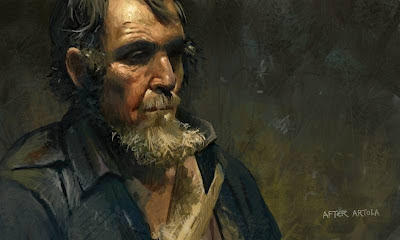 |
| Study of A painting by Pedro Aleandrino Irureta Artola |
Last year was one huge drain on my free time, so I was not able to direct as much attention to the project as I would have liked. Never the less, it was a fun and rewarding experience for me, having not really "tested" anything before. Jens, the main driving force behind Colors!, asked me on board to get feedback from a painter, or "user" point of view, which felt safe enough for me to accept. I had a few ideas on what I would want from the program. Some of them good, some of them rather convoluted. :)
 |
| A take on a theme originally explored by Arnold Böcklin, and later H.R. Giger |
The original program was such a lean little beast, and the latest incarnation retains that mentality. It's practically fat free: No clutter, no distracting "effect" options that make you think you can paint better that you actually can (you know what I mean), no interface confusion, no plethora of brushes that have little practical use. No fluff and distractions, basically.
So what about the new tools?
I guess the 3D aspect of the program is the main new element. Hopefully, you can get a fair grasp of how it works by viewing some of the individual layer images that I've posted, and think in terms of oldschool parallax layers in computer games. It essentially feels the same, although the end result is obviously slightly different. Still, if you approach your own paintings with that premise in mind I think you will have a good ground on which to work from, and painting with the 3D turned ON will no doubt give you a headache very quickly. It's probably best to flip the 3D On and OFF every now and again to check your work. The set up is basically 5 individual layers, which I usually count as C,1,2,3,4 - C being the back canvas layer. The technical aspect is somewhat boring to me, but in simple terms if you just think of each layer having it's own depth value, you will hopefully get the gist of things. Trust me, a few minutes spent experimenting is all you'll need to understand how it works visually, thus leaving you free to concentrate on the fun and creative side of painting in Colors!, which is the whole point.
 |
| Riffing off Hermann David Salomon Corrodi |
There's a lot of possibilities to draw from, once you've played around with the program for a while. Some of the toughest nuts to crack are transitions with things like traditional landscape setups that need full screen layer elements, and some things remain almost out of reach. High diagonal perspective lines that require several intermediate stages (layers) of transition spring to mind. Most of my time while experimenting was devoted to possible ways of solving these compositional issues so that they could work effectively in 3D. My results have been mixed, but the more time you spend with the program, the more you will understand what you can effectively get away with (I am still very much at the exploration stage myself). This in turn is fun and offers it's own rewards. To begin with, I would suggest sticking to very overt and simple ideas. If you make a point of your first real (time invested) painting being a tunnel effect of some kind, I think you will inevitably learn a lot about the push/pull nature of the boundaries and subtleties that can be used to better and more creative effect in future paintings.
At some point after the initial release, I would like to post my notes on the old Colors! forum and talk more about some of the ways to exploit the 3D aspect of the program. Things like using soft/hard edge layer transitions, multi-layered atmospheric effects, using blank layer elements (or even filler layers) to push/pull depth effects, and ideas on how to use basic traditional know how (intersecting elements ect... ) to great use within a pseudo 3D environment.
But enough about 3D. There's no doubt that it's a super fun way of painting, but at the end of the day it's still somewhat of a novelty to me. It's a fad that will surely pass - just like the 3rd (?) incarnation currently going on in cinema. It was bullshit the first time around, and to me nothing has changed - even though the technology is somewhat better. And while I can see myself exploring and having a lot of fun with the 3D part of Colors! in the future, I will always view it as very much a secondary aspect to my personal use of the program. While testing, I obviously had to concentrate on the 3D aspect, but my feedback on things like button use (tricky business) and the general feel and implementation of the layer attributes was always informed firstly by how it effected my ability to just sit down and paint. That was always the bottom line for me.
One area of the UI that I really pushed for was a few layer manipulation options and graphical visual cues that I thought particularly important. Given the nature and limitations of the buttons on a handheld unit, I found it all too easy to accidentally switch layers while painting, or forget which layer I was on and what was actually painted on any given layer. Potentially devastating if you don't save often (which you should do anyway). I wanted more visual cues as to what layer you were currently on, and Jens just happened to solve the problem in such a wonderfully simple number of ways. I also wanted the ability to view a single layer at a time, or every layer underneath the one you are currently working on, while hiding above layers. Again, Jens implemented it and, more importantly, enabled the user to quickly tap a button to momentarily check on other layers depending on ticked "option" boxes. Something easily modified that can cater for the individual users painting process, and can also be easily changed so a single user can modify what is shown - or not shown - on screen as a painting progresses. A way of working I personally find very useful.
I also pushed for the ability to paint in portrait format (rather than landscape) without having to physically turn the DS and so screw up that wonderful interface that quickly becomes natural. The option still remains to paint in portrait format in the oldschool way, for those inclined. And lastly, I asked for a intermittent zoom level between 50% and 100% that fitted the whole canvas to the size of the screen (bigger image size now). Just a little thing, but an option so very needed.
I'm not trying to big up my involvement with the project, because it was minimal at best. What I want to point out is that I approached the testing from a painting point of view, and hopefully most (if not all) of my ideas and feelings derived from what I thought would be genuinely good for Colors!, the long term user, and where the program could go from here. Some of my ideas, or paths of thought were simply not doable, or possibly the beginnings of madness... haha.
There is one irk I have with the program as it stands, which is down to the limitations of the hardware i.e. pressure sensitivity, or lack thereof. It's a bit of a big deal, and there's no getting away from it. So the question becomes, how best to minimise it's loss (the old DS obviously had a pressure sensitive screen). The work around is to use Up and Down on the D-pad to alter the opacity while you paint. I didn't get to test this myself, but those who have done have been very positive.
This brings me onto the last point I want to touch upon, and that is the fact that you don't have to paint in 3D! All the new tools are there to be used in whatever way you want. Personally, I think I'll spend most of my time painting in a very traditional way i.e. on canvas (or possibly the 3rd layer (what I call layer 2), which is the sweet spot, and using the whole layer thing as I see fit to test ideas that I can quickly wipe away, or work on an element I might not be too confident about and see what happens - mostly the same way I use layers in Photoshop.
I guess this post is long enough. There's a lot of other stuff within the new Colors! experience, such as smooth gallery integration on every level (certainly worth mentioning) and co-op painting with friends. The whole package seems refined on many levels. It still feels like Colors! and that is certainly a very strong and meaningful point to get across to those that have already made a connection with the format of the program and it's community. It was something of a privilege to be involved with this latest incarnation, and I'm looking forward to reading the reviews and seeing all the new paintings from gallery users new and old. The original program inspired me and, in a way, contributed to my reintroduction to art and helped rekindle my deep childhood love of the world around me, landscape, and nature viewed one on one. I hope that this latest release will inspire at least a few others to explore themselves and their surroundings in a similar way - either while painting on a bus, a train, in a cafe, or in the middle of a field.
Colors! Live
Colors! Facebook
Collecting Smiles (Colors! Dev. Diary)
Youtube Promo Video











